Navigating Extensive Information Requests: How to Distinguish Legitimate Job Offers from Scams
Do you find yourself sending out resumes, crossing your fingers, and dreaming about that perfect role? The anticipation is real—but so is the...
-1.png?width=303&height=403&name=Job%20Seekers%20Mega%20Menu%20(1)-1.png)
Check out our nSider Hub for all of nTech's staffing-related resources.
4 min read
![]() nTech Workforce
:
Dec 12, 2024 9:00:00 AM
nTech Workforce
:
Dec 12, 2024 9:00:00 AM
Let’s face it—job hunting can feel like a full-time job. You’ve perfected your resume, crafted the perfect cover letter, and hit "Apply." Then… nothing.
Here’s the thing—It’s not about you. It might be the Applicant Tracking System (ATS) creating a roadblock between you and the recruiter. ATS software is the first filter for most companies, scanning resumes to identify keywords, formats, and relevant details that match specific job criteria. Essentially, it’s the robot bouncer deciding who gets past the velvet rope to interview for your dream job.
The good news? You don’t have to feel stuck. With the right approach, your resume can become ATS-friendly and land you that coveted interview. Join nTech Workforce as we break it down step by step.
nTech Pro Tip: Curious how an ATS might read your resume? Copy and paste it into a plain text editor like Notepad. If it looks disorganized or strange, that’s likely how the system will see it too.
When it comes to ATS systems, keywords are everything. Think of the job description as your treasure map, guiding you to the exact language recruiters—and the system—want to see.
A well-structured resume does more than look good—it helps ATS easily navigate and understand your qualifications.
nTech Pro Tip: A well-structured resume doesn’t just impress ATS—it also makes it easier for recruiters to appreciate your experience.
When listing job responsibilities, focus on showcasing your achievements and use specific numbers whenever possible.
For instance, instead of saying, “Managed a team of employees,” try: “Managed a team of 15 employees, increasing productivity by 20% over two years.” Quantifiable results not only grab a recruiter’s attention but also help ATS recognize the measurable impact you’ve made in previous roles.
The skills section is your opportunity to pack in relevant keywords naturally without overloading the rest of your resume. Here’s how to make it count:
nTech Pro Tip: Certifications are an easy way to stand out from candidates who may overlook this important section.
A brief professional summary at the top of your resume is a great way to showcase your value and explain why you’re a strong fit for the role. Keep it concise—about 3–4 sentences—and think of it as the hook that draws in recruiters. Including job-specific keywords here is also a smart way to grab attention.
Example professional summary:
“Results-driven marketing professional with 5+ years of experience in digital strategy, SEO, and social media analytics. Proven track record of increasing website traffic by 40% and driving engagement through targeted campaigns.”
nTech Pro Tip: Need help crafting a standout professional summary? Recruiters at staffing agencies like nTech are experts at helping candidates refine their resumes and highlight their strengths.
Mistakes can be costly when it comes to ATS. A misspelled keyword won’t match, and that could mean missing out on an opportunity. Use tools like Grammarly, spell-check, or enlist a trusted friend to proofread your resume. Also, double-check for consistency in formatting, fonts, and spacing to ensure a polished, professional look.
Tailoring your resume for each job may seem time-consuming, but it’s crucial for success. No two job descriptions are alike, so your resume should reflect the specific skills and qualifications the role demands. Customization increases your chances of catching the ATS’s attention and standing out to recruiters.
Optimizing your resume for ATS isn’t about tricking the system—it’s about showcasing your qualifications in a clear, accessible way that aligns with modern hiring practices. By putting in the effort to tailor your resume and present your skills effectively, you’ll increase the chances of getting your application past the technology and into the hands of a recruiter who can recognize your potential.
With attention to detail and a little persistence, you’ll be one step closer to hearing those exciting words: “We’d like to schedule an interview.” Good luck, and happy job hunting!
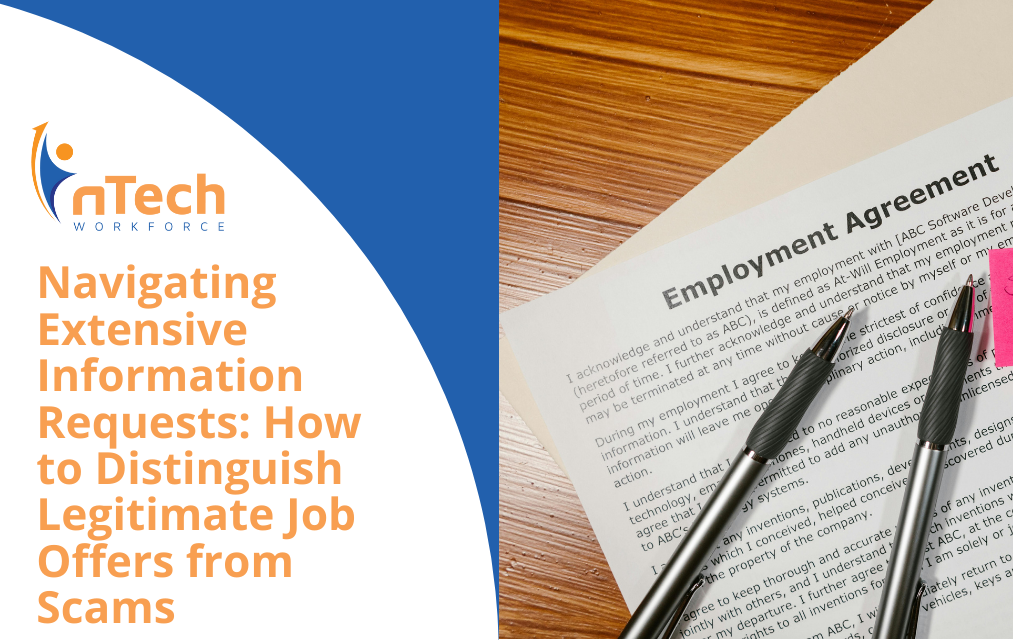
Do you find yourself sending out resumes, crossing your fingers, and dreaming about that perfect role? The anticipation is real—but so is the...

With over 225 million members, LinkedIn is filled with potential employers, recruiters, and business professionals. Regardless of whether you’re...

Starting your recruitment process with a high-quality job description is more important now than ever. As more and more workers are looking for roles...